Setting up Stripe on WordPress sounds simple until you actually try it.
Between WooCommerce extensions, payment forms, and all-in-one solutions, it’s easy to feel lost in plugin overload.
I’ve tested 14 different Stripe plugins to find out which ones are actually worth your time. From setup speed and payment options to support and reliability, I looked at everything that matters when you just need to get paid smoothly.
Here are the 6 Stripe plugins that stood out for being simple, fast, and dependable.
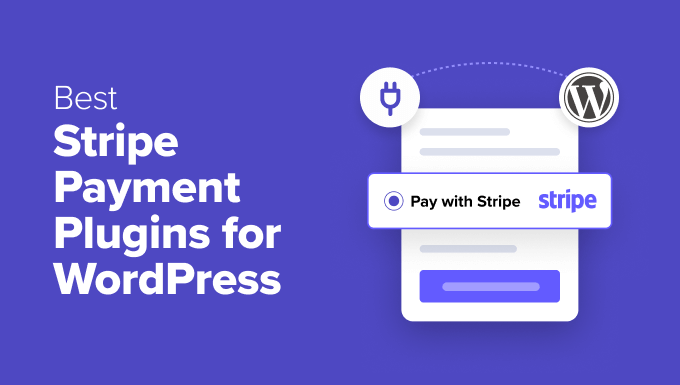
Quick Overview: Best Stripe Payment Plugins For WordPress
In a hurry? Here’s a quick look at the best Stripe payment plugins to help you get started fast.
| Product | Price | Best For | Key Feature | WPBeginner Rating |
|---|---|---|---|---|
| WP Simple Pay | Free + $49.50/yr | Simple payment forms without a shopping cart | Create unlimited custom Stripe payment forms without coding | ⭐⭐⭐⭐⭐ |
| WPForms | Free + $49.50/yr | Payment forms with multiple gateways | Over 2,000 pre-built templates for any use case | ⭐⭐⭐⭐⭐ |
| MemberPress | $179.50/yr | Membership sites and online courses | Built-in course builder with progress tracking | ⭐⭐⭐⭐✰ |
| Easy Digital Downloads | Free + $99.50/yr | Digital product sales | Secure file delivery for downloadable items | ⭐⭐⭐⭐✰ |
| FunnelKit Payment Gateway | Free | WooCommerce stores with high-converting checkouts | Quick setup wizard with conversion optimization features | ⭐⭐⭐⭐ |
| Charitable | Free + $69/yr | Nonprofit donations and fundraising | Campaign progress bars and peer-to-peer fundraising | ⭐⭐⭐⭐ |
Why Use a Stripe Payment Plugin?
A Stripe payment plugin makes it incredibly easy to accept payments on your WordPress site, with no coding or complicated setup required.
Stripe is one of the most trusted payment processors in the world, and the right WordPress plugin makes it effortless to use.
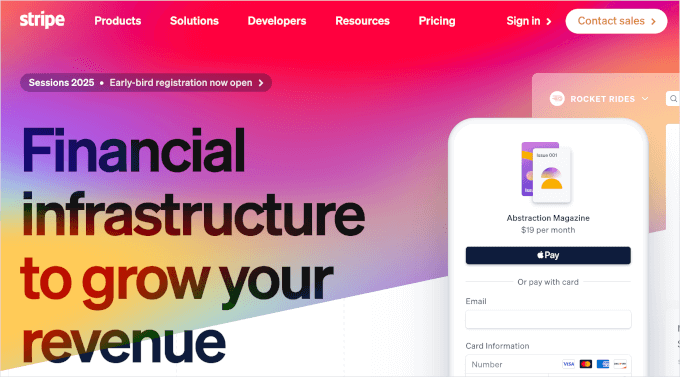
It removes the technical complexity of payment processing, so you can start collecting payments in just a few clicks.
Here’s what a good Stripe plugin helps you do:
- Simple setup: Just connect your Stripe account with API keys, and you’re done.
- Secure payments: Compliance and data protection are handled automatically.
- Multiple payment methods: Accept credit cards, Apple Pay, Google Pay, and more.
- Recurring billing: Perfect for subscriptions and automatic renewals.
- Test mode: Try everything safely before going live.
In short, the right Stripe plugin turns payment processing from a headache into a simple part of running your business.
How I Test and Review Stripe Plugins
When I was helping my friend find the right payment solution for their own website, I realized how important hands-on testing really is.
Some Stripe plugins appear great in screenshots but fall short when you try to customize a form. Others handle simple payments well but struggle with recurring billing or refunds.
That experience changed how I approach reviews. I didn’t just read about these plugins; I actually installed and tested them in real-world scenarios to see how they perform under pressure.
Here’s exactly how I evaluated each Stripe plugin:
- Setup process – I timed how long it took to go from installation to accepting a test payment. The best plugins get you running in under 10 minutes.
- Payment form creation – I built different types of forms (one-time payments, subscriptions, donations) to see how flexible each plugin is.
- Payment methods supported – I tested beyond basic credit cards to see which plugins support Apple Pay, Google Pay, and international payment options.
- Customization options – I checked if you can match your brand colors, add custom fields, and control the checkout experience.
- Real-world scenarios – I tested common cases like failed payments, refunds, and customer disputes to see how well each plugin handles problems.
My goal was to find plugins that work reliably for real businesses, not just demo sites.
👉 Why Trust WPBeginner?
At WPBeginner, our team has been helping WordPress users for over 16 years. We’ve seen thousands of plugins come and go, and we know which ones actually deliver on their promises.
We personally install and test every plugin we recommend, running them on sites that reach millions of readers. When we recommend a Stripe plugin, it’s because we’ve used it ourselves and seen it work reliably in real-world conditions.
We also gather feedback from our community of WordPress users to make sure these plugins work well for different types of businesses.
You can read more about our process in our editorial guidelines.
Best WordPress Stripe Payment Plugins
Now that you know how I test and review these tools, let’s dive into my list of the best Stripe payment plugins for WordPress.
I’ve included options for different use cases. So whether you’re running an online store, offering services, or collecting donations, you’re sure to find the right Stripe plugin for your site.
1. WP Simple Pay – Best Stripe Plugin for Simple Payment Forms
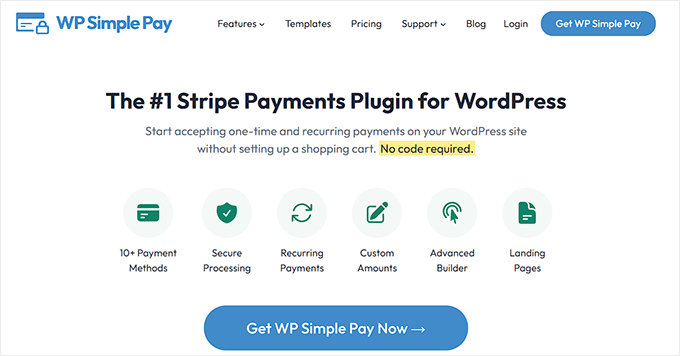
| WP Simple Pay Pros | ✅ Accept payments without a complex shopping cart setup ✅ Super easy to create payment forms for beginners ✅ Supports one-time and recurring payments ✅ Wide variety of payment methods |
| WP Simple Pay Cons | ❌ Recurring payments not available in the Personal plan ❌ Free version limited to basic Stripe payments ❌ Advanced features require the most expensive plan |
| Pricing | Free + $49.50/yr |
| Best For | Creating simple payment forms for services or subscriptions without setting up a full shopping cart |
WP Simple Pay is my top choice if you want to accept Stripe payments without the hassle of setting up a shopping cart system. It lets you create payment forms for services, subscriptions, or digital products in just a few clicks.
I’ve tested this plugin multiple times on my websites, and it consistently stands out as one of the most reliable Stripe solutions available.
For example, when my cousin needed to collect payments for her babysitting services, WP Simple Pay was the perfect fit—I set up her payment form and she was ready to accept payments within minutes.
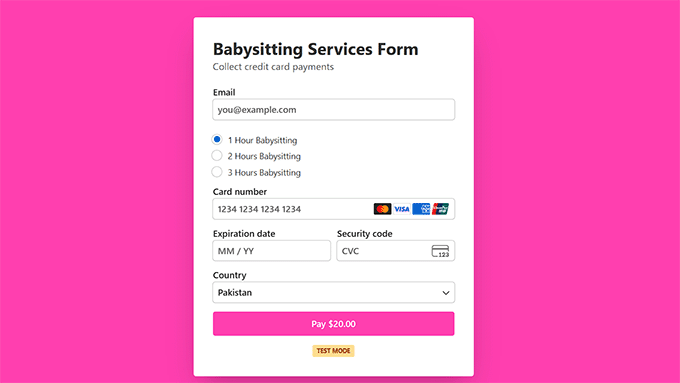
My Experience
When I installed WP Simple Pay, the setup process felt refreshingly straightforward compared to other payment plugins I’ve tested.
The plugin guides you through connecting your Stripe account step by step, allowing you to start collecting payments in minutes.
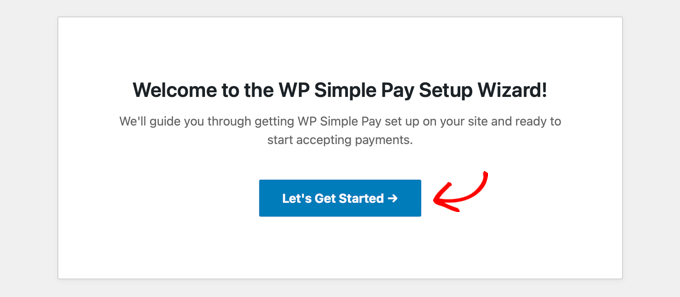
What impressed me most was how easy it was to create custom payment forms, with no coding needed.
I could set up one-time payments, recurring subscriptions, and even allow customers to cover processing fees automatically.
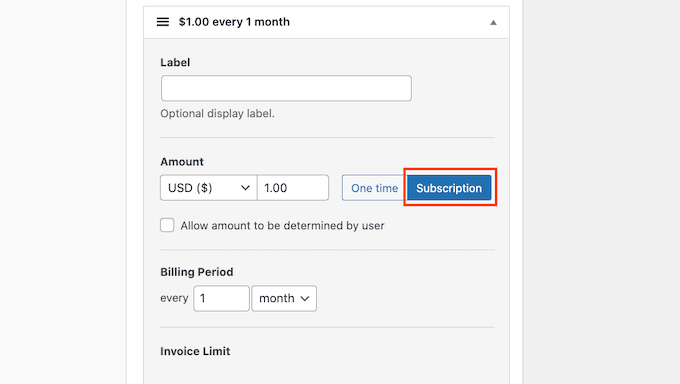
I also appreciated the wide range of payment methods. Beyond standard credit cards, WP Simple Pay supports ACH debit, SEPA, GrabPay, Bancontact, Klarna, and Afterpay.
Unlike full eCommerce platforms that can feel heavy, WP Simple Pay focuses purely on fast, efficient payment collection.
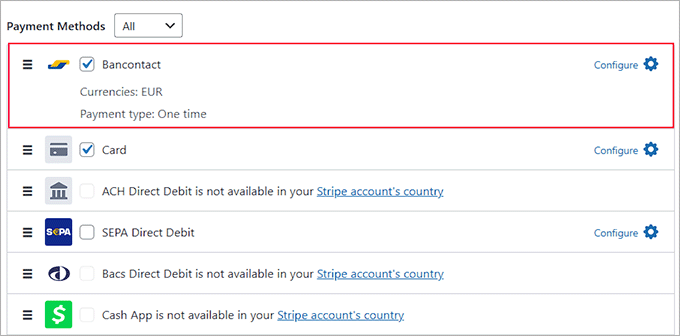
Its built-in test mode also made it easy to double-check everything before accepting real payments.
Overall, WP Simple Pay is a great fit for anyone who wants a simple, reliable way to accept Stripe payments — without the complexity of managing a full online store.
Why I Recommend WP Simple Pay: WP Simple Pay lets you create professional-looking payment forms in minutes. If you offer services or recurring plans, this plugin is the easiest way to accept payments through Stripe.
2. WPForms – Best for Payment Forms with Multiple Payment Gateways
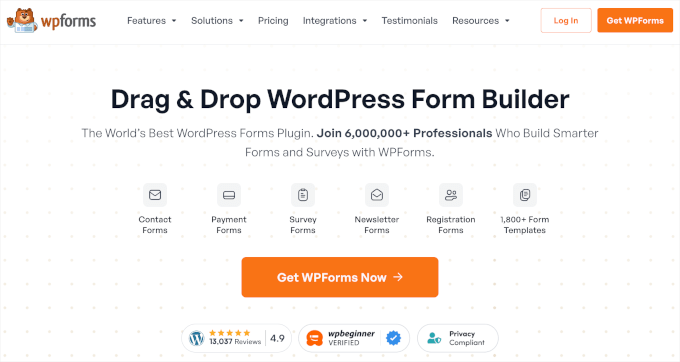
| WPForms Pros | ✅ Works for more than just payments – contact forms, surveys, registrations ✅ Free version includes basic Stripe payments out-of-the-box ✅ AI form builder creates forms from simple prompts ✅ Over 2,000 pre-built templates save setup time |
| WPForms Cons | ❌ Free version charges an extra 3% fee on top of Stripe’s fees ❌ Advanced Stripe features require the Pro plan upgrade ❌ Recurring payments locked behind a paid addon |
| Pricing | Free + $49.50/yr |
| Best For | Users who need Stripe payments in contact forms, surveys, or registration forms |
WPForms isn’t just another Stripe plugin — it’s the best WordPress form builder that also lets you collect payments with ease.
Unlike tools designed solely for checkout forms, WPForms gives you the flexibility to accept money through any type of form, whether it’s for event registrations, consultation bookings, or simple product sales.
What makes WPForms even more powerful is its library of over 2,000 pre-built templates and the AI form builder. You can simply describe what you need — like “a form to collect customer service feedback” — and it builds everything for you automatically.
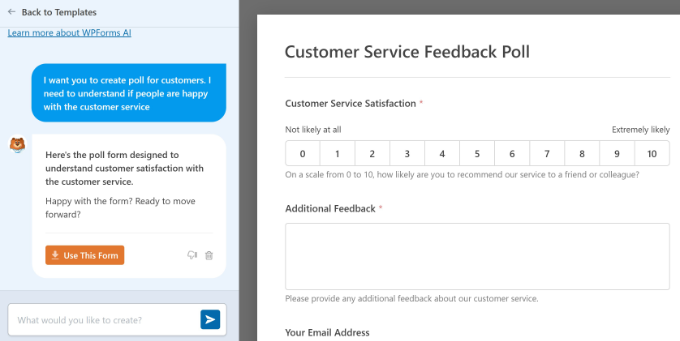
At WPBeginner, we’ve been using WPForms for a long time to create our contact forms and surveys, and we’ve never had a bad experience. If you want to learn more, you can check out our detailed WPForms review.
My Experience
When I installed WPForms, I liked how easy it was to start accepting Stripe payments, with no extra setup needed.
All I had to do was drag the ‘Stripe Credit Card’ field onto the form, and I was ready to go.
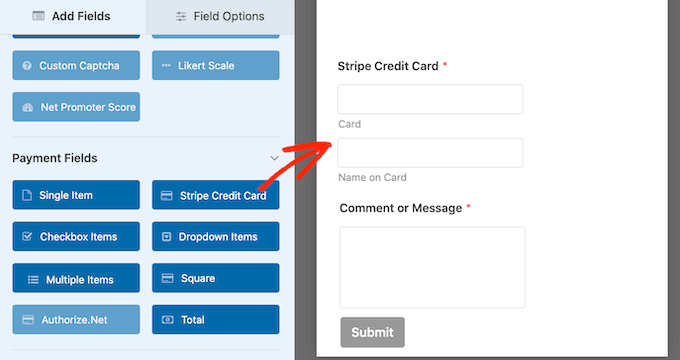
The AI form builder was another pleasant surprise. Instead of building forms from scratch, I just described what I needed, and it generated everything for me in seconds.
I also liked that WPForms works seamlessly with other payment gateways such as PayPal, Authorize.Net, and Square. This gives you more flexibility if you offer multiple payment options.
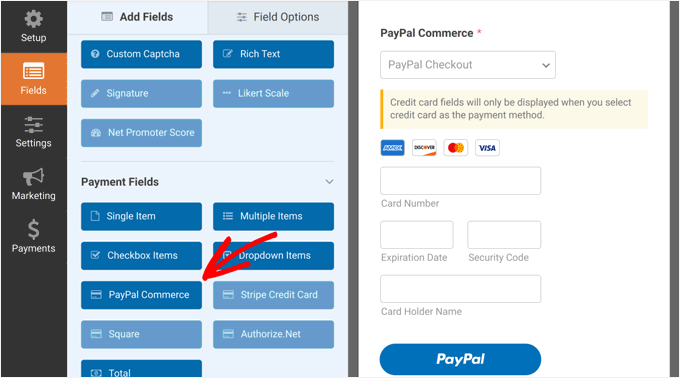
You can even enable recurring payments for memberships, subscriptions, or installment plans.
And when it comes to customization, WPForms makes it easy to match your brand. You can tweak fields, layouts, and button styles so the form feels like a natural part of your website.
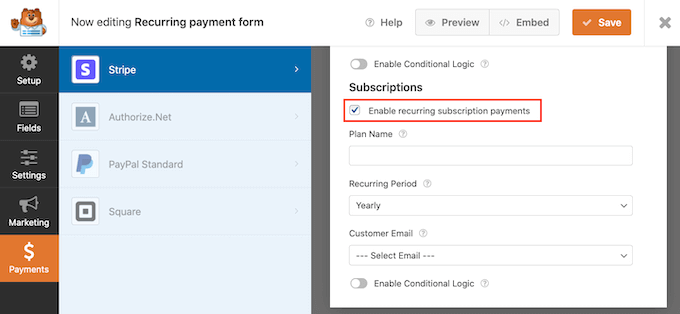
After testing both the free and Pro versions, I noticed that the free plan includes a 3% transaction fee, but the Pro plan removes this completely.
Why I Recommend WPForms: It is perfect for anyone who needs to collect payments through more complex or multi-step forms. WPForms has a huge library of templates and an AI form builder that makes setup really easy.
3. MemberPress – Best Stripe Payment Plugin for Membership Sites and Online Courses
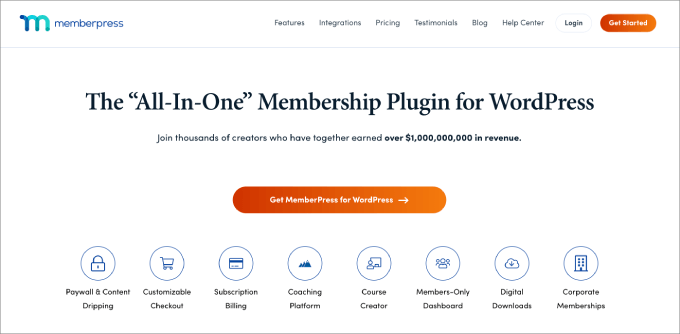
| MemberPress Pros | ✅ All-in-one solution for memberships and courses ✅ Built-in course builder with progress tracking ✅ Powerful content protection and drip scheduling ✅ Strong Stripe integration for recurring subscriptions |
| MemberPress Cons | ❌ No free version available ❌ Can be complex due to advanced features ❌ Unlimited courses require an upgrade from the Basic plan |
| Pricing | Starts at $179/year |
| Best For | Creating subscription-based communities, selling premium content, or offering structured online courses |
MemberPress is my recommendation when you need to accept Stripe payments on membership sites and online courses.
Whether you’re building a subscription-based community, selling premium content, or offering structured courses, it provides everything you need to manage members and get paid smoothly.
At WPBeginner, we use MemberPress to power our free video courses where users sign up to unlock content. It’s reliable, easy to manage, and works perfectly for our membership setup. If you’d like to learn more about its features, check out our detailed MemberPress review.
My Experience
I tried creating an eLearning website with MemberPress, and the whole process went surprisingly smoothly.
I password-protected my premium lessons, added drip scheduling for course content, and connected Stripe as the payment gateway in just a couple of hours.
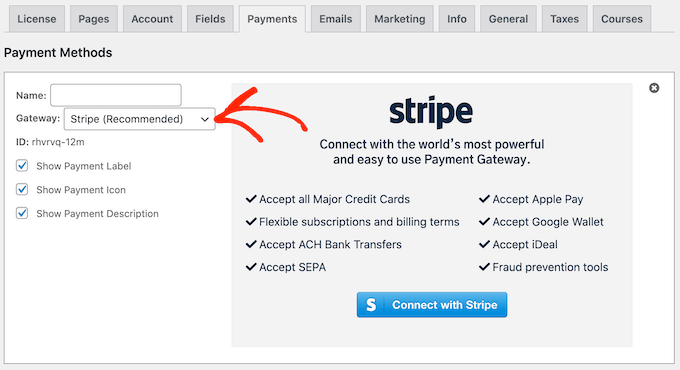
Setting up Stripe with MemberPress was seamless. Once I entered the API keys, everything synced automatically, with no manual configuration or confusing steps.
I also liked that it supports recurring payments, so I could easily charge for monthly or yearly memberships without any extra addons.
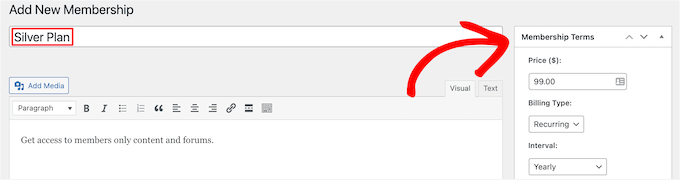
However, what really impressed me was the built-in course builder.
It meant I didn’t need a separate LMS plugin, and it handled progress tracking beautifully. This allows students to clearly see their progress throughout each course.
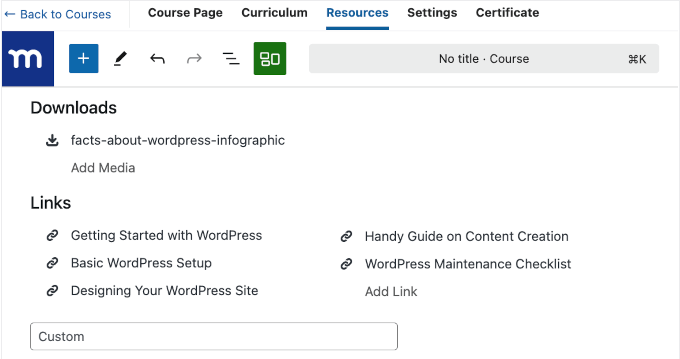
Compared to simpler Stripe plugins, MemberPress felt more comprehensive, but did take a little time to learn.
However, once I understood how the content restriction rules worked, it became clear just how flexible and powerful the plugin really is.
Why I Recommend MemberPress: It is perfect for anyone building a membership site or online course. MemberPress handles content protection, subscriptions, and Stripe payments seamlessly, all within one plugin.
4. Easy Digital Downloads – Best for Selling Digital Products
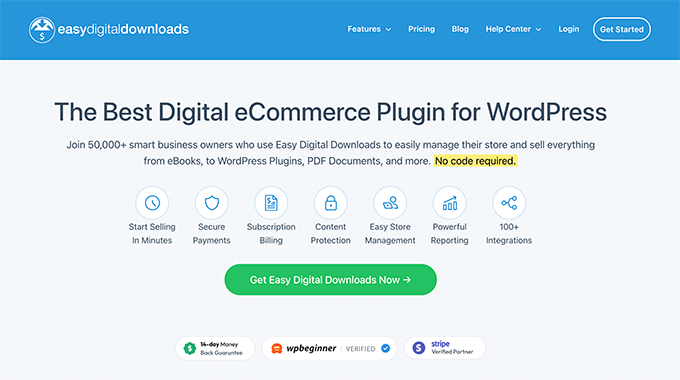
| Easy Digital Downloads Pros | ✅ Specifically designed for selling digital goods ✅ Free version lets you sell unlimited products ✅ Secure file delivery prevents unauthorized downloads ✅ Streamlined checkout process for faster sales |
| Easy Digital Downloads Cons | ❌ Not suitable for selling physical products ❌ Recurring payments require paid plans ❌ All extensions are only available with the most expensive plan |
| Pricing | Free + $99.50/yr |
| Best For | Selling digital products like eBooks, software, music, or downloadable files |
Easy Digital Downloads is the best choice for accepting Stripe payments if you sell digital products like eBooks, software, or music.
Unlike general-purpose eCommerce plugins, EDD is built specifically for digital sales, so everything feels lighter, faster, and easier to manage.
Managing digital products, tracking sales, and collecting Stripe payments is incredibly smooth, and it eliminates a lot of the complexity that comes with full shopping cart solutions.
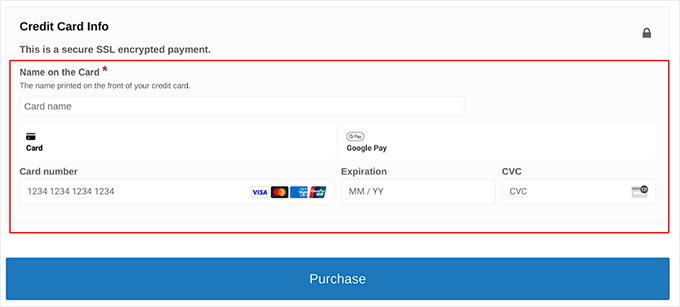
Several of our partner brands sell their plugins and software with EDD, and they’ve had a great experience. If you are interested in finding out more about its features, then please take a look at our complete Easy Digital Downloads review.
My Experience
During setup, I was surprised by how straightforward everything felt compared to full eCommerce platforms. The plugin focuses solely on what you need for digital sales, making the dashboard cleaner and less overwhelming.
Adding Stripe was just as simple because you only need to check a box in the payment settings and connect your Stripe account.
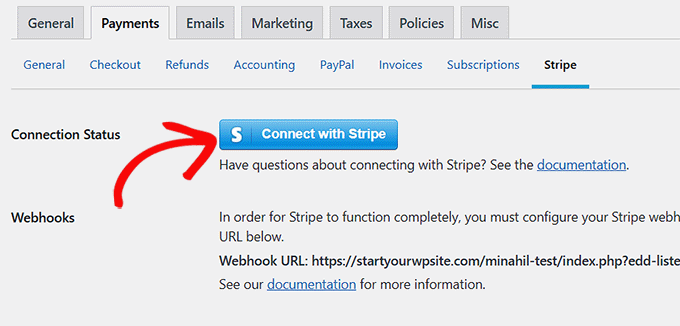
Once connected, you can even run test payments to make sure everything works perfectly before going live. It’s a smooth setup that takes just a few minutes.
Unlike WooCommerce stores I’ve worked with, EDD’s checkout process moves much faster since there are no shipping calculations or physical inventory tracking. Customers can complete their purchase and download files within seconds.
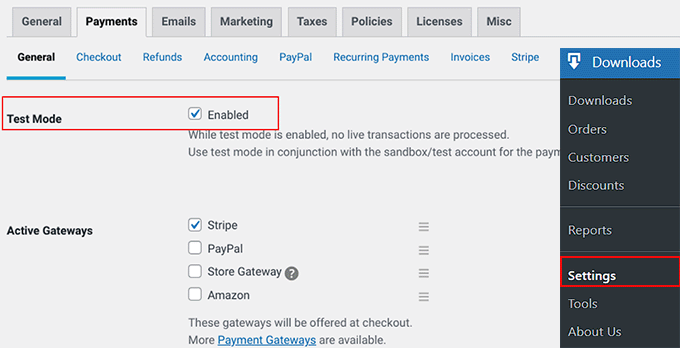
I also really liked the secure file delivery system. It creates unique download links that expire after a set time.
This prevents customers from sharing permanent download URLs, which protects your digital products from unauthorized access.
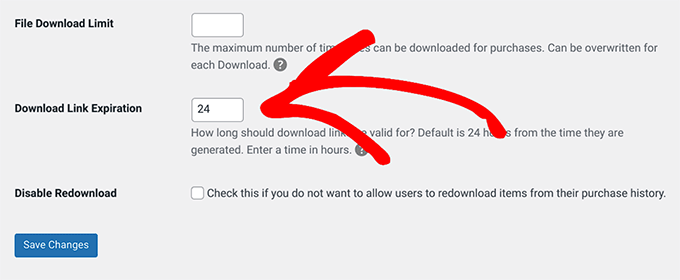
After enabling discount codes and promotional pricing, I found that these features work smoothly without requiring additional plugins or complex setup steps.
Why I Recommend Easy Digital Downloads: It is a great fit for anyone looking to accept Stripe payments for their digital products. EDD is powerful, reliable, and easy to use.
5. FunnelKit Payment Gateway for Stripe WooCommerce – Best for WooCommerce Stores
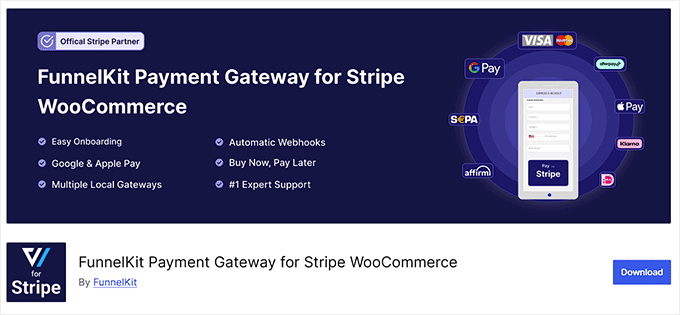
| FunnelKit Pros | ✅ Free core payment gateway plugin ✅ Easy setup wizard for quick configuration ✅ Supports Apple Pay, Google Pay, and SEPA ✅ Integrates with conversion optimization tools |
| FunnelKit Cons | ❌ Advanced features require paid FunnelKit plans ❌ Best suited for FunnelKit ecosystem users ❌ Limited standalone functionality |
| Pricing | Free (Core Gateway) |
| Best For | WooCommerce stores that want to boost sales with checkout optimization features |
FunnelKit Payment Gateway is my top choice if you run a WooCommerce store and want to increase sales with high-converting checkout features.
While the core payment gateway is completely free, it really shines when paired with FunnelKit’s conversion tools.
Together, they let you create optimized checkout flows, add one-click upsells, and personalize the buying experience, all while processing payments through Stripe.
My Experience
The setup wizard impressed me right away because it handled all the Stripe technical configuration automatically.
I didn’t need to dig through settings menus or worry about API keys like with some other plugins.
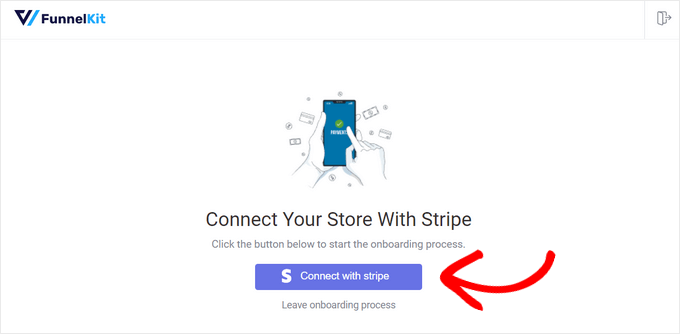
Additionally, I found the variety of payment methods really helpful for customers.
Apple Pay and Google Pay worked smoothly on mobile devices, while SEPA gave European customers a familiar option.
Unlike basic Stripe plugins, FunnelKit comes with features that allow you to optimize your checkout process and increase your average order value.
The one-click upsells and order bumps felt natural during checkout without being pushy or annoying.
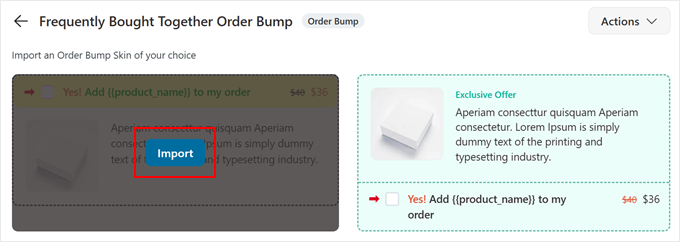
Even though I had an excellent experience using it, I recommend pairing the plugin with other FunnelKit tools for the best results.
The free gateway works well on its own, but its real power is revealed when combined with their full funnel system — complete with checkout optimization, automation, and order tracking.
Why I Recommend FunnelKit Payment Gateway: This plugin makes accepting Stripe payments easy while also boosting sales. With features like one-click upsells and order bumps, it helps WooCommerce stores turn more visitors into paying customers.
6. Charitable – Best Stripe Plugin for Nonprofits

| Charitable Pros | ✅ Built for fundraising campaigns ✅ Test mode for safe payment setup ✅ Progress bars increase donations ✅ Free version accepts Stripe donations |
| Charitable Cons | ❌ Recurring donations require a paid plan ❌ Not designed for general eCommerce ❌ Fee recovery locked behind higher tiers |
| Pricing | Free + $69/yr |
| Best For | Nonprofits and organizations running fundraising campaigns |
Charitable is ideal if you’re running a nonprofit or need to collect donations online. Unlike general payment plugins, this one is built specifically for fundraising campaigns and donation management.
I once set up Charitable for a nonprofit website I was working on with a friend, and it immediately helped us collect more donations.
The built-in fundraiser templates made the site look professional, and features like suggested donation amounts made the donor experience smooth.
My Experience
Connecting Stripe with Charitable was incredibly simple — it only took a few clicks to get everything set up.
I liked that you can test payments with a quick toggle before going live, which helps ensure everything runs smoothly.
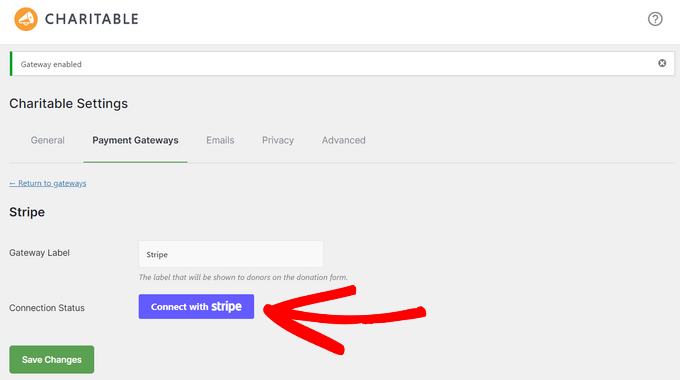
What stood out to me most was how donation-focused the Charitable feels.
Features like suggested donation amounts and progress bars make it easy for visitors to see how their contributions help and encourage them to give more.
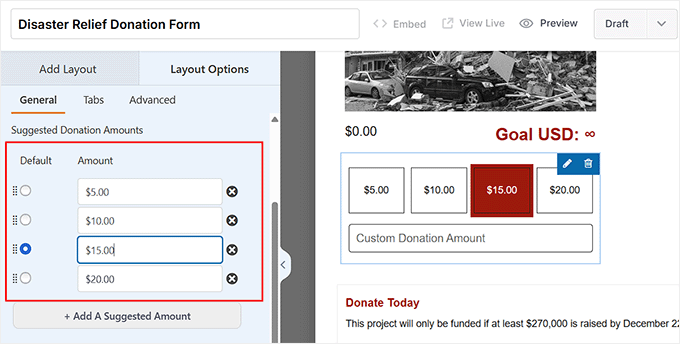
After enabling recurring donations through the paid plan, I also saw how it helped create a more consistent revenue stream for the organization.
The built-in thank-you emails and donor management tools also made it easy to stay connected with supporters.
Compared to adapting a general eCommerce plugin, Charitable feels much more purpose-built for fundraising. Everything, from the templates to the reporting, is designed to help nonprofits run donation campaigns efficiently.
Why I Recommend Charitable: It is an excellent choice for nonprofits because it’s built specifically for fundraising and works seamlessly with Stripe. You can accept one-time or recurring donations securely, track donor activity, and create donation campaigns.
What Is the Best Stripe Payment Plugin for WordPress?
In my opinion, WP Simple Pay is the best option if you want an easy way to accept Stripe payments on your WordPress site.
You don’t need to set up a shopping cart or configure complex settings. Just create a payment form, connect your Stripe account, and you’re ready to start collecting payments.
It works great for one-time payments, subscriptions, or small digital products.
However, if your website has different needs, here’s what I’d recommend:
- WPForms – Choose this if you want to accept payments and create contact, registration, or survey forms using a drag-and-drop builder.
- MemberPress – Perfect for membership sites or online courses where you need recurring payments and content protection.
- Easy Digital Downloads – Best for selling digital products like eBooks, music, or software downloads.
- FunnelKit Payment Gateway – Ideal for WooCommerce stores that want to boost sales with one-click upsells and order bumps.
- Charitable – A great fit for nonprofits or fundraising websites that want to accept donations through Stripe with features like recurring giving and progress bars.
Each of these plugins integrates smoothly with Stripe. You simply need to choose the one that best fits your site’s purpose.
Frequently Asked Questions About Using Stripe Plugins
If you’re still unsure which plugin to choose or how Stripe payments work on WordPress, here are the answers to the most common questions we’ve received from our readers:
Can I accept Stripe payments on WordPress without using WooCommerce?
Yes, plugins like WP Simple Pay or WPForms let you connect Stripe directly to your website and start collecting payments within minutes. This is perfect for service-based sites, donations, or small digital sales that don’t need a shopping cart.
Is Stripe safe to use on WordPress sites?
Yes. Stripe handles all payment processing on secure, PCI-compliant servers. Your site never stores customer credit card details directly, keeping both you and your users protected.
Can I test Stripe payments before going live?
Absolutely. Plugins like Charitable, WP Simple Pay, and EDD include a Test Mode. This lets you simulate real payments safely before accepting actual transactions.
For more information, you can see our tutorial on how to test Stripe payments in WordPress.
Can I use more than one payment gateway with Stripe plugins?
Yes, some Stripe plugins allow you to accept payments through more than one gateway. For example, WPForms and EDD allow you to connect PayPal, Square, or Authorize.Net alongside Stripe, providing customers with multiple payment options.
Are there additional transaction fees with Stripe plugins?
Stripe itself charges a small processing fee per transaction. Some plugins, like the WPForms free plan, may add extra fees. Upgrading to a pro plan usually removes these extra charges.
If you want more information, then take a look at our tutorial on reducing Stripe transaction fees.
Additional Resources for Accepting Stripe Payments in WordPress
If you’re ready to dive deeper, our team has put together some resources that can help you get the most out of Stripe on your WordPress site.
From detailed tutorials to expert tips, these guides make setting up payments, testing, and managing transactions much easier:
- How to Add Stripe QR Code Payment in WordPress
- How to Add Stripe Donate Button in WordPress (with Recurring Option)
- Stripe vs. PayPal: Which Is Better for Your WordPress Site?
- How to Collect Taxes for Stripe Payments in WordPress (3 Easy Ways)
- How to Pass Payment Processing Fees to Customers in WordPress
- Best WordPress Payment Plugins (Tested & Verified)
- 75+ Important Online Payment Statistics, Data, and Trends
If you liked this article, then please subscribe to our YouTube Channel for WordPress video tutorials. You can also find us on Twitter and Facebook.



Dennis Muthomi
WPForms is my choice for creating simple payment forms. I’ve used it on client sites and found its drag-and-drop interface incredibly user-friendly, even for non-technical clients.
The ability to accept recurring payments is a game-changer for subscription-based businesses.
Jiří Vaněk
I’ve always only used Paypal on the web and now I’ve started to discover Stripe on the recommendation of the Facebook WordPress community. At first I was lost in the flood of plugins and settings. This article helped me a lot to find my way around.
Ahmed Omar
I am going to try WP Simple Pay,but the free version first
I will try it and go through it
if I have any questions I will back here
Thank you
WPBeginner Support
We hope you find the plugin helpful
Admin
Steve
I recently started using Tip Jar WP for accepting payments via Stripe and I’ve been very impressed
WPBeginner Support
Thanks for sharing what you’re using
Admin
Manikandan
Thank you so much for this great information.